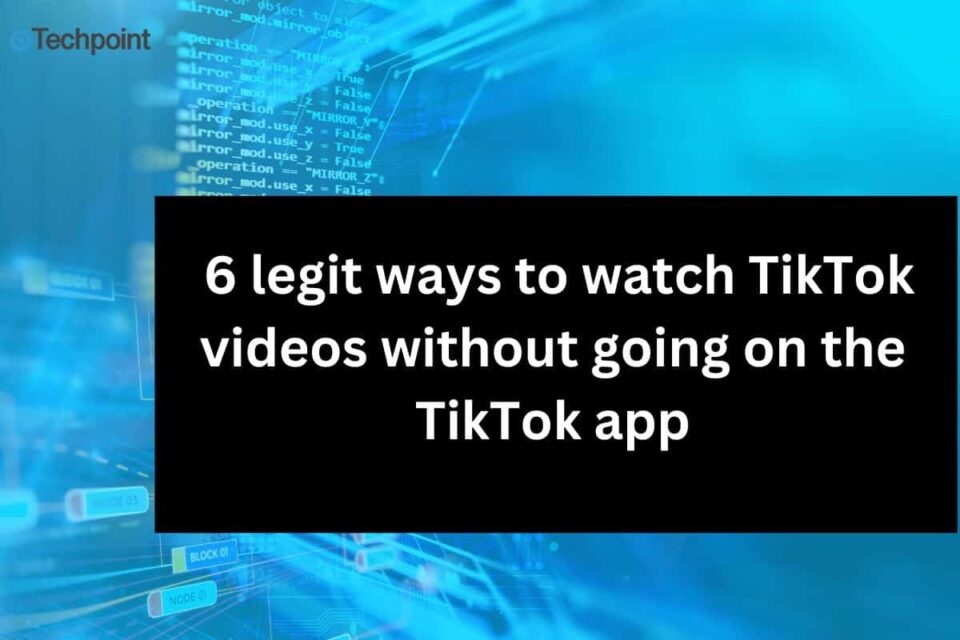Have you ever wished you could peek into TikTok’s endless entertainment without sacrificing your phone storage or attention span? Yes? You’re not alone. Millions are searching for ways to access those irresistible 60-second gems without subjecting themselves to Tiktok’s addictive algorithm. At the end of reading this article, you’ll be able to watch TikTok on your own terms.
How are we going to achieve that? Primarily through 6 clever methods and alternative platforms that guarantee you enjoy the best viral TikTok videos, trending sounds, and creative DIY content without creating or installing an account. Here are the 6 you have been waiting for.
Dig in!
Method 1: Use the TikTok web version
TikTok’s web version offers a desktop-friendly experience for browsing and interacting with videos. Accessible via desktops, laptops, tablets, and mobile browsers, it closely mimics the real app’s interface, allowing users to search for creators, hashtags, or trending content. I found browsing TikTok via its web version intuitive. I could search for any videos with a hashtag or phrase. Also, I could scroll through my feed and interact with videos by liking, commenting, sharing and reading dropped comments on them.
Here’s how to get started:
- Open your browser: Choose a browser (e.g., Chrome, Firefox, Safari) on your computer or mobile device.
- Type in www.tiktok.com to visit TikTok’s legitimate and official website.
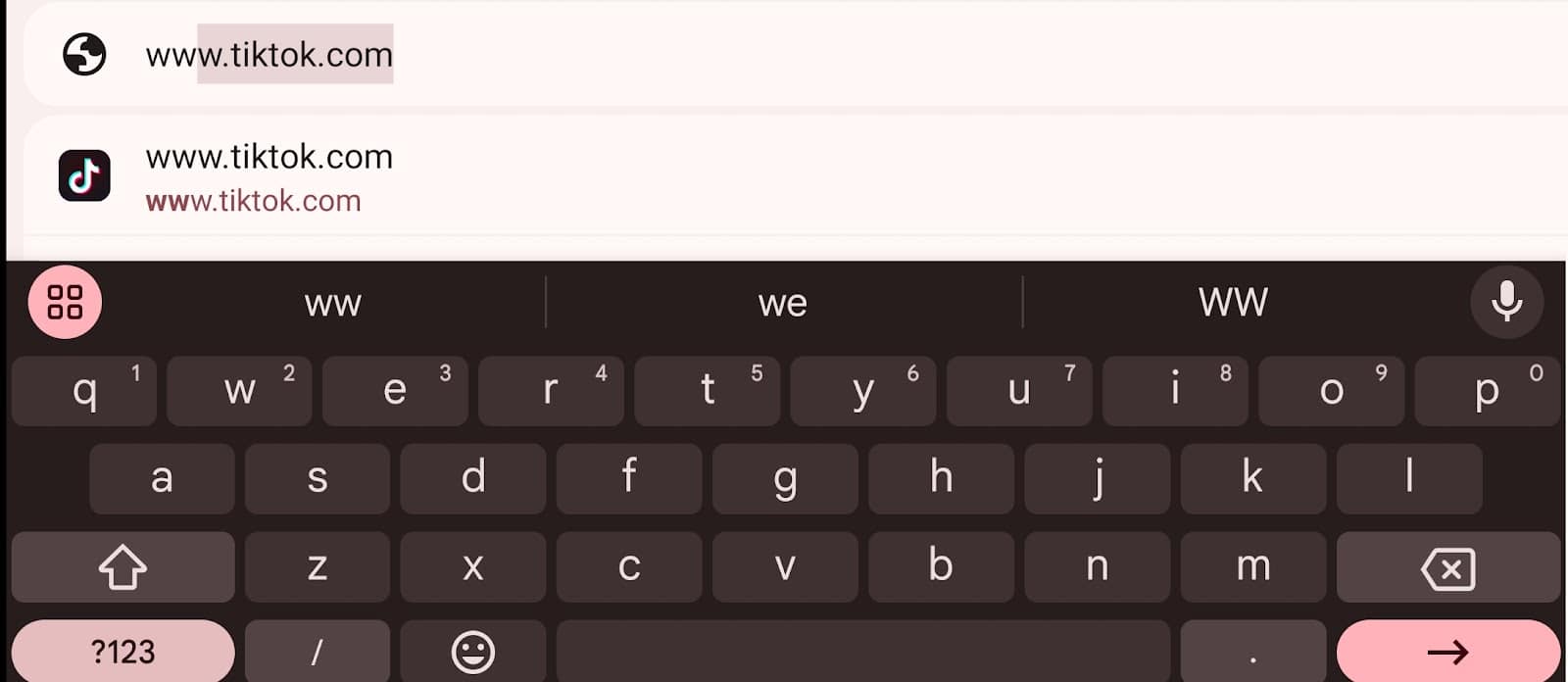
- Sign in or browse anonymously: Log in with your TikTok information for personalized recommendations, or browse anonymously.
- Explore content: Use the search bar to find creators, hashtags, or trending videos.
- Interact with videos: Read comments, or share videos directly from the web interface. You will only be able to like and comment when you sign in.
Pecks
- Convenience: You don’t need to install anything; just open your browser and head to TikTok’s official site.
- Cross-Device compatibility: Works well on desktops, laptops, tablets, and mobile browsers.
- Basic interaction: You can share and read dropped comments on each video.
- Custom categories: You can save videos into personalized collections for easy revisiting.
Limitations
- Restricted features: The web version lacks advanced features like duets, live streaming, and video creation tools.
- Performance issues: Some users report glitches such as freezing videos, language mismatches in feeds, and login failures.
- Video quality compression: The web version compresses higher-resolution videos, which may reduce visual quality.
- Restrictive interaction with video: You won’t be allowed to drop a comment or like any videos you search for and watch without logging in.
Method 2: Watch Tiktok videos using a TikTok downloader
This involves using authentic platforms that provide tools for browsing and downloading TikTok videos without using the official TikTok app.
Popular third-party websites include:
- MusicallyDown
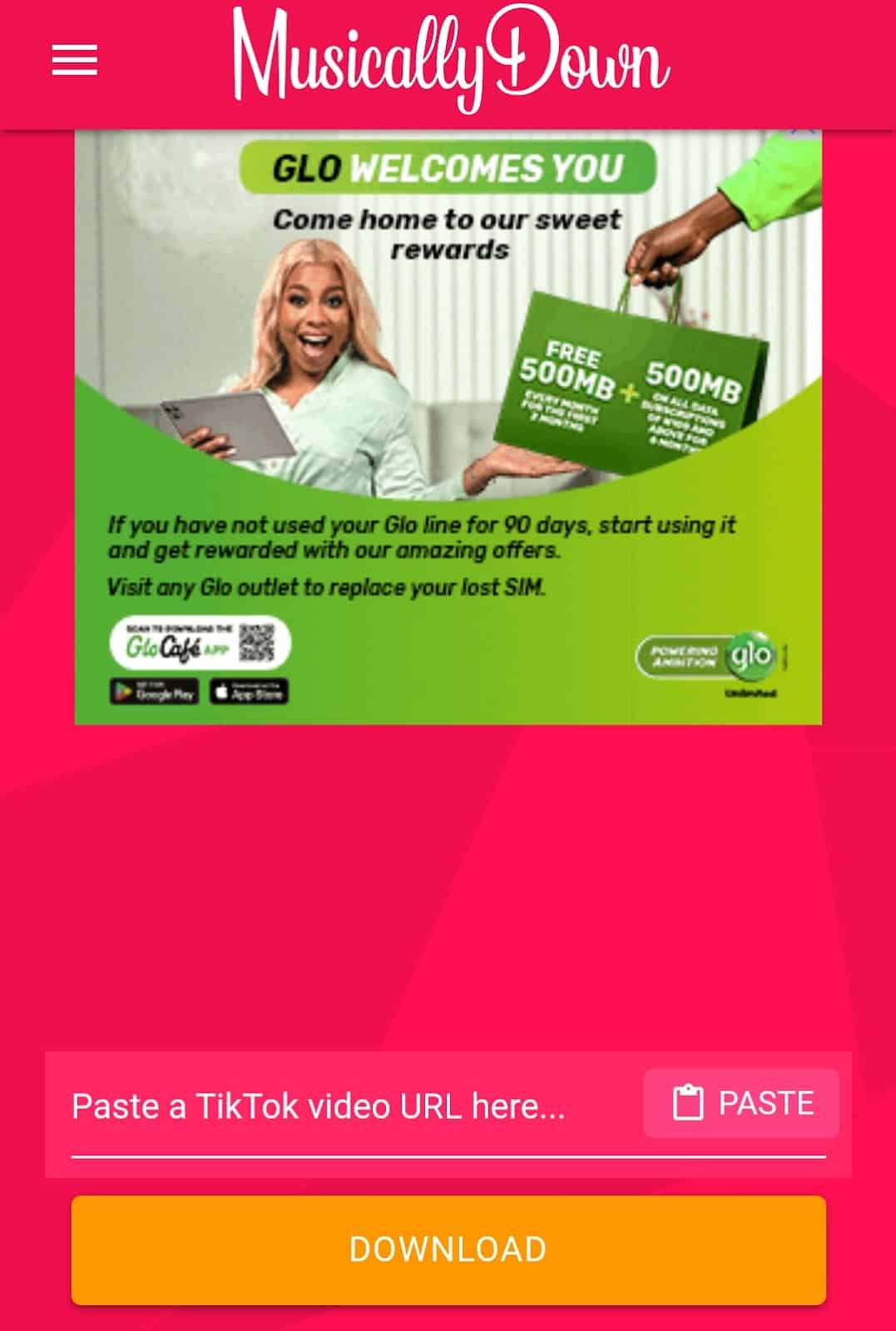
- TikTok Downloader
- ssstik.io
These platforms will allow you to browse videos anonymously and download them for offline viewing. But using third-party sites comes with risks. To ensure safety:
- Verify site credibility by checking reviews and security certifications.
- Avoid entering sensitive personal information like your bank balance or passwords.
- Use antivirus software to protect your device from malware.
Now, to begin the process:
- Choose a trusted downloader site: As earlier said, popular options include MusicallyDown, ssstik.io, and TikTok Downloader.
- Search for videos by entering keywords, hashtags, or video links in the search bar provided by the site.
- Browse content: View TikTok videos directly on the platform.
- Download videos (Optional): You can use the “Download” button to save videos for offline viewing.
Pecks
- Anonymous browsing: You can explore TikTok content without logging in or leaving a trace.
- Download options: This is the top choice for saving your favorite videos for offline viewing, especially if you’re low on data or want to keep a video permanently.
- Ease of use: These sites have simple interfaces. You paste video links and hit “Download.”
Limitations
- Privacy risks: Without proper security measures, these sites may collect user data or expose devices to malware.
- Limited interaction: Users cannot like, comment, or follow creators directly through third-party platforms.
- No personalized recommendations: These platforms do not use TikTok’s algorithm to curate content tailored to your preferences.
Method 3: Watch Tiktok videos on YouTube

YouTube hosts plenty of TikTok compilations and reposted content. This method is perfect for casual viewers who want curated highlights rather than browsing individual profiles on the main TikTok app.
A step-by-step guide of how to watch Tiktok videos on YouTube
Step 1: Open YouTube
- Open the YouTube app on your device.
OR
If you do not have the app installed, go to youtube.com on your preferred browser.
Step 2: Search for TikTok videos
- In the search bar, type keywords like “TikTok compilation videos,” “funny TikTok videos,” or “trending TikTok videos.”
For specific categories, use targeted keywords such as “TikTok dance challenges” or “TikTok life hacks.”
Step 3: Browse results
- Scroll through the search results to find compilations or individual reposted TikTok videos. Look for videos with high views and positive feedback (likes and comments) for quality content.
Step 4: Select a video
- Click on a video that interests you. Compilations often feature several TikTok videos grouped by themes, such as humor, challenges, or viral trends.
Step 5: Watch and enjoy
- Play the video and enjoy a seamless viewing experience. Adjust playback settings (e.g., speed, add subtitles) based on your internet connection.
Optional Step: Download videos
- Click the “Download” button under the video for offline viewing.
Pecks
- Curated content: You will easily enjoy themed compilations like “Top Funny TikTok videos” or “Best Dance Challenges,” which beats the excessive time scrolling through individual posts you’d have done on the main TikTok app.
- Universal access: It works on any device with YouTube access, such as smartphones, tablets, desktops, etc.
- Offline viewing: You’ll be able to view videos offline since YouTube allows downloads for playback benefits.
Limitations
- Limited selection: Only reposted or curated content will be made available, so you won’t find all TikTok videos here. This limits the window of stumbling on new creators that the main TikTok app offers.
- No interaction: You can’t interact directly with creators (e.g., like or comment on their original posts).
- Copyright concerns: Some reposted compilations may violate TikTok’s copyright policies.
Method 4: Watch TikTok videos on Facebook reels

Facebook Reels is a feature within Facebook that showcases short-form videos, including reposted TikTok content. Many creators share their TikToks as Reels on Facebook, making it a convenient way to watch trending content.
To begin:
- Go to the Facebook app or visit www.facebook.com on your browser. But an installed app will give you the best experience.
- On the app, tap on the “Reels” icon (it resembles a TV) on your screen or find it by clicking on the three slashes on the far end side of the top screen.
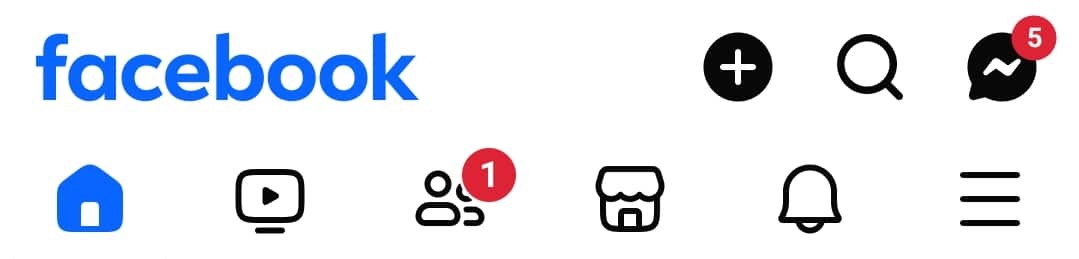
- Use keywords or hashtags related to TikTok trends (e.g., “dance challenges” or “trendy TikTok content”) in the search bar.
- Swipe vertically to browse through videos until you find one you love. Tap “Like,” “Comment,” or “Share” to interact with a Reel.
Pecks
- Easy access: Facebook is widely used, so you likely already have an account.
- Curated content: Many creators repost their best TikToks as Reels.
- No extra app needed: You can enjoy short-form videos without downloading the TikTok app, especially if you struggle with storage space or have limited data.
Limitations
- Limited selection: Not all TikToks are reposted as Facebook Reels.
- Less interaction with creators: Likes and comments remain within Facebook and don’t reach the original TikTok creator.
Method 5: Watch TikTok videos on Instagram reels

Instagram Reels is another great platform for watching reposted TikTok. Many creators share their TikTok content as Instagram Reels, making it easy to find popular trends and challenges.
How to use Instagram to watch Tiktok videos
- Open your Instagram app.
- On there, press the “Reels” icon at the bottom of your screen (it looks like a play button).
- Search for “Reels” in the search bar. Use hashtags like “#TikTokDance” or “#TikTokTrends” in Instagram’s search bar to find relevant videos.
- Swipe up to scroll through videos, and tap “Like,” “Comment,” or “Share” to engage with a Reel.
Pecks
- High-quality content: Instagram’s video quality is often better than that of reposts on other platforms.
- Trending challenges: Many viral TikTok challenges are reposted as Instagram Reels.
- Familiar interface: If you’re already an Instagram user, navigating Reels will be very intuitive and easy.
Limitations
- Not all TikTok content will be available since only reposted content can be found here.
- Interaction limits: Likes and comments stay within Instagram and don’t reflect on TikTok.
Method 6: Watch TikTok videos using UrleBird
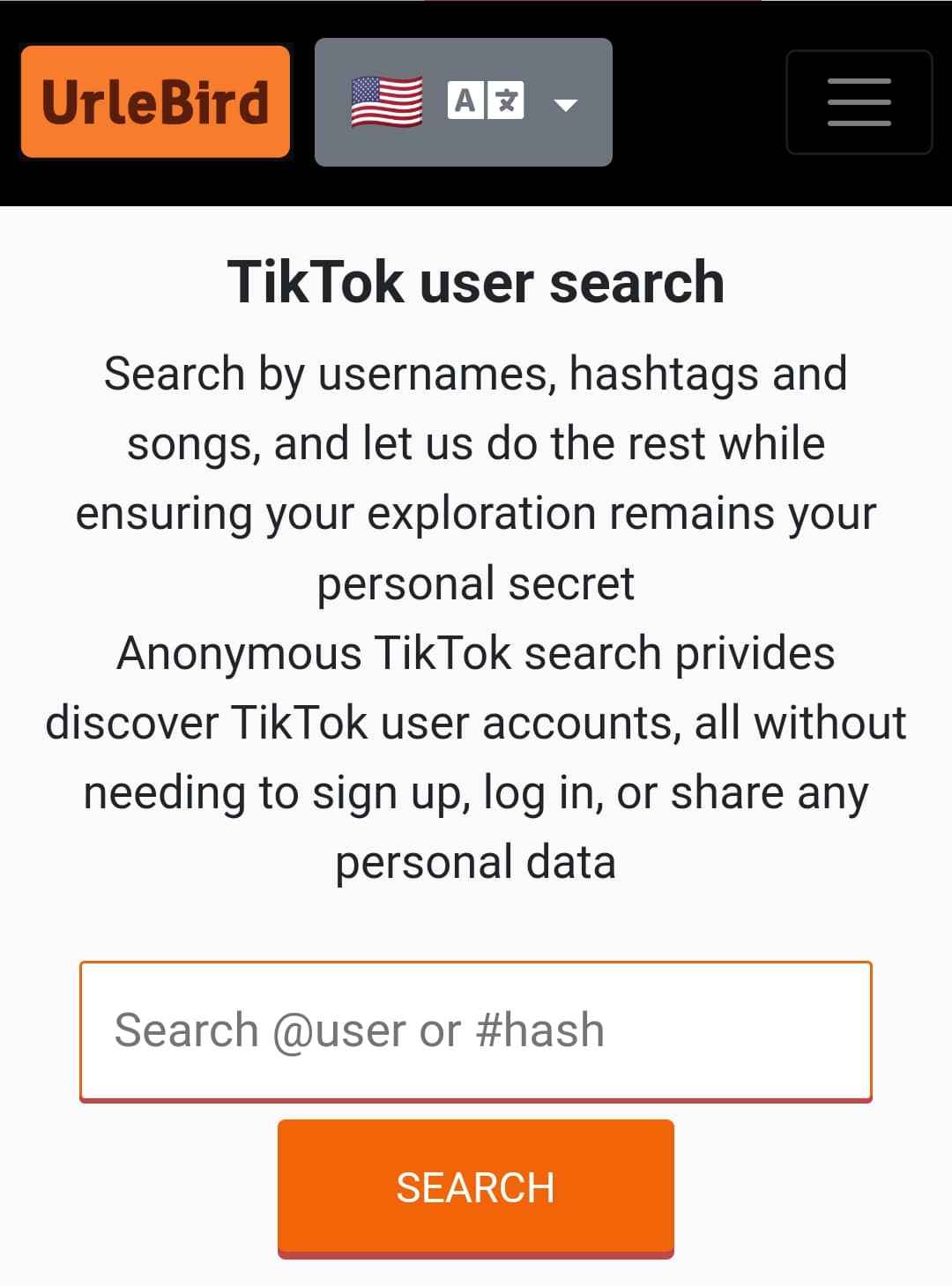
Urlebird is a third-party website that allows you to browse and watch TikTok videos anonymously without needing an account or app.
Step-by-step instructions on how to get started:
- Visit Urlebird’s website: Open your browser and go to www.urlebird.com.
- Search for content: Use the search bar at the top of the page to look for specific creators, hashtags, or trending videos.
- Browse trending sections: For curated content, explore categories like “Trending Videos” or “Popular Hashtags.”
- Watch videos anonymously: Click on any video thumbnail to watch it directly without logging in.
Pecks
- Anonymous viewing: No need for an account; you can browse privately.
- You can download videos directly from Urlebird for offline viewing.
- The platform categorizes popular videos by hashtags and creators.
Limitations
- Privacy risks: Urlebird may collect user data as a third-party site, so use caution when browsing.
- Ad overload: The site features many ads that may disrupt your experience.
- Limited personalization: Unlike TikTok’s algorithm, Urlebird doesn’t offer tailored recommendations based on your viewing habits.
- Offline access: Many apps let you download videos for offline viewing, which is incredibly convenient if you have limited or fluctuating internet access.
A comparison analysis of the 6 methods
| Method | Ease of Use | Available Features | Limitations | Privacy Considerations |
| TikTok Web Version | High | Viewing & basic interactions | Limited features; performance issues | Moderate |
| Third-party website | Moderate | Viewing & downloading | Privacy risks; no interaction | High privacy risks |
| YouTube | High | TikTok compilations and Shorts | Limited original content; no direct interaction with creators | Moderate |
| Facebook Reels | High | Curated short-form content | Limited selection; no direct interaction with TikTok creators | Moderate |
| Instagram Reels | High | High-quality reposted content | Only reposted content; interaction is limited to Instagram | Moderate |
| Urlebird | Moderate | Anonymous browsing & downloads | Privacy risks; ad-heavy interface | High |
Common challenges you might encounter with these methods and how to solve them
Using these alternative methods can sometimes result in technical issues and limitations that hinder your experience. Here are common challenges users face and practical solutions:
1. Restricted Features
Some methods lack interactive features like liking videos or commenting on posts.
Solution:
To increase functionality, use multiple methods simultaneously (e.g., try watching via Facebook and Instagram reels with web browsing).
2. Privacy Concerns
Third-party platforms may expose user data to security risks.
Solution:
Verify site credibility by checking reviews and security certifications before using third-party viewers. And install antivirus software to protect against malware.
3. Performance Issues
The TikTok web version may freeze or fail to load correctly on specific browsers.
Solution:
Clear your browser cache regularly and ensure you use an updated version.
4. Compatibility Problems
Some methods may not work consistently across devices or browsers.
Solution:
Test different methods until you find one that works best with your setup.
5. Limited Browsing Capabilities
Embedded content (that’s watching TikTok videos through YouTube, Facebook, and Instagram reels) restricts users from exploring new creators or trends beyond shared videos.
Solution:
Use embedded content only as a supplement, while relying on other methods, like web browsing, for broader exploration.
So,
Is there any method you’ve tried before that I might have missed? Do share in the comments! And if there isn’t, which method are you keen to try? Is it the one about watching through Facebook or Instagram reels? YouTube? Or the good old official TikTok website? Pour it out!