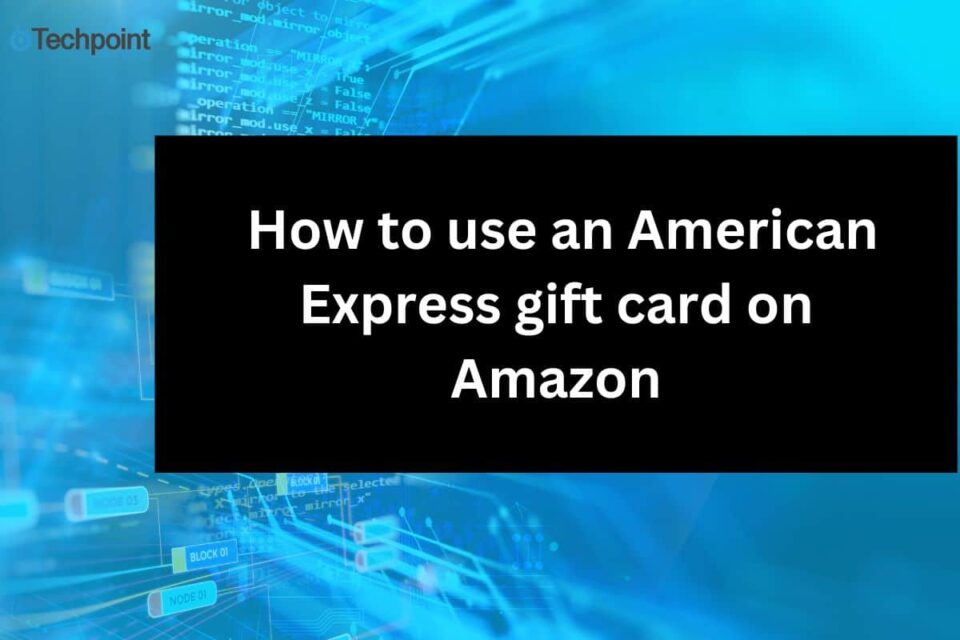Gift cards are now accepted as one of the popular payment methods, and the American Express gift card, popularly called the AMEX gift card, is no exception. This gift card offers a convenient and flexible way of making payments for purchased items in both physical and online stores like Amazon.
However, adding the American Express gift card as a debit/credit card to use for making purchases on Amazon can be tricky and frustrating, especially for first-time users.
To ease that burden, I decided to write this blog post to guide you through how to use an American Express gift card to pay for purchases on Amazon. Let’s dive in to learn!
Key takeaways
- Adding an American Express gift card to your Amazon account makes it convenient to pay for purchases.
- Always check your gift card credit balance to know your remaining funds.
- Even when you are done using the credit on your American Express gift card, do not be quick to discard it, as there may be issues or a refund in situations of failed transactions.
Steps on how to use an American Express gift card on Amazon
1. Head over to Amazon’s official website and log into your account

2. Navigate to the account and list menu and click on Accounts.

3. You will be redirected to another page where you get to click on Your Payments.

4. You will see where to input your card details. Add an AMEX gift card as your debit/credit card.

5. input your AMEX gift card details and click on the Add Your Card button when you are through.

6. Once that is done, head back to the account menu, click on Gift Cards and then click on Reload balance to see your gift card balance.
Techpoint Africa news delivered to your inbox
Get the free daily newsletter read by industry experts. 100% free. Unsubscribe anytime.

7. Then, input the balance on your AMEX gift card in the other button and click the Buy Now button to pay for purchases with your AMEX gift card.

Tips on how to manage your American Express gift card
1. Always check your balance
One of the first steps to managing your American Express gift card or any other gift card on the market is by regularly checking your credit balance. Doing so will not only help you become aware of how much you have left in your gift card, but it will also save you from unnecessary embarrassment due to insufficient funds.
2. Combine payment methods
Another important tip on managing your American Express gift card is to combine it with other payment methods at the checkout page.This will help you save a lot of funds and not exhaust your credit balance all at once.
3. Pay for subscriptions
You can use your American Express gift card to pay for American subscriptions like Kindle Unlimited, Prime and so on. This way, you can fully maximise your American Express gift card balance.
4. Use to Purchase Items for Family and Friends
Instead of funds in your American Express gift card going to waste, you can use it to purchase items on the American website for your loved ones or probably grant them access to your Prime account for them to use.
5. Use for promotional offers
One way to manage and maximise your American Express gift card balance is to take advantage of promotional offers like Cyber Monday, Black Friday, Christmas and so on. This way, you get to snag great deals with your gift card.
6. Use for gifting
When you do not need the funds in your American Express gift card, you can purchase other American gift cards and gift them to loved ones on their Anniversary, Birthdays or any other special occasions.
Frequently Asked Questions
1. Can other Gift Cards be used as a Payment Method on Amazon?
Yes, you can use other gift cards to make payments on Amazon simply by adding the gift card as a debit or credit card on Amazon.
2. Can I reload my American Express Gift Card?
No, you can not reload your American gift card because they already come preloaded with a fixed amount. However, you can purchase another gift card and add the balance to your Amazon account.
3. Can America Express gift card be used for subscriptions?
You can use your American Express gift card to pay for Amazon subscriptions like Prime, Kindle Unlimited or Audible.
6. How Can I Check My AMEX Gift Card Balance?
To check your American Express gift card is quite simple. All you need to do is to visit the AMEX website.
Conclusion
Using an American Express gift card enables you to quickly and seamlessly make payments for purchases on Amazon. In this guide, we have provided step-by-step processes for using an American Express gift card on Amazon.
We encourage you to follow the steps and leave us a positive review when you do. Till next time, Thanks for reading!
DISCLAIMER!
“This publication, review, or article (“Content”) is based on our independent evaluation and is subjective, reflecting our opinions, which may differ from others’ perspectives or experiences. We do not guarantee the accuracy or completeness of the Content and disclaim responsibility for any errors or omissions it may contain.
The information provided is not investment advice and should not be treated as such, as products or services may change after publication. By engaging with our Content, you acknowledge its subjective nature and agree not to hold us liable for any losses or damages arising from your reliance on the information provided.
Always conduct your own research and consult professionals where necessary.