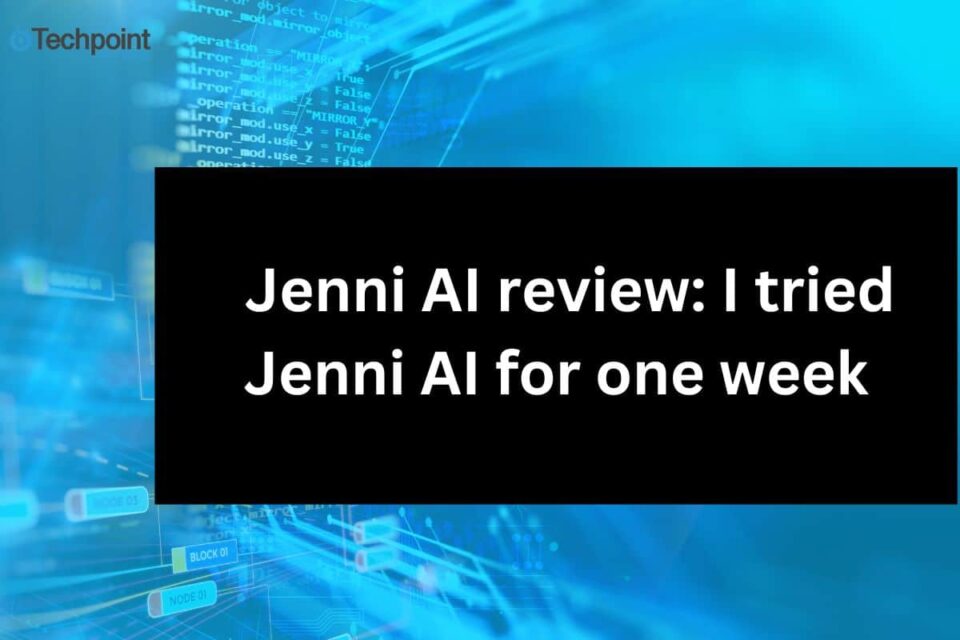Key takeaways:
- Jenni AI is an academic writing assistant that helps with research, writing, and organization. It supports multiple writing tasks, including essays, literature reviews, and personal statements.
- Free users are limited to 200 AI-generated words per day, restricting long-form writing without upgrade.
- The AI essay writer, paraphrasing tool, and summarizer help improve and expand written content.
- Jenni AI automatically generates citations and references for academic papers.
- Jenni AI is useful, but its free plan is highly limited; I recommend the paid version.
AI tools can be exciting to use, especially when they speed up your thought process and help you complete tasks faster. Whether it’s writing, editing, or brainstorming, there’s an AI tool for almost everything. And if you’re a writer, you’re probably always on the lookout for a tool that feels like a true writing companion.
As an academic writer, I’ve tested plenty of AI writing assistants, but I kept hearing writers talk about Jenni AI. Curiosity got the best of me, so I decided to try it for myself and see what it really brings to the table.
In this Jenni AI review, I shared my experience after using it for a full week. You’ll get an inside look at the onboarding process, key features, my daily experience, and the highs and lows of using Jenni AI.
What is Jenni AI? An overview
Jenni AI is an academic writing tool that acts as an assistant, helping with writing, research, and organization.
Academic writing is a formal style used for research papers and scholarly articles. It follows a structured format and requires thorough research, analysis, and critical review. This type of writing is objective and evidence-based, with language that is precise, technical, and impersonal.
After testing Jenni AI for a week, I discovered that it supports various writing tasks, including essays, literature reviews, research projects, personal statements, blog posts, and speeches. As a writing assistant, Jenni AI helps you summarize and analyze research papers, paraphrase content, build outlines, and generate citations.
One of its features is support for multilingual content generation. Jenni AI can generate content in 30 languages, including U.S. and British English, Spanish, German, French, and Chinese.
Jenni AI isn’t just for individual writers. Jenni AI also serves teams, institutions, and researchers, making it a useful tool for literature reviews and academic collaboration.
Getting started: My onboarding experience with Jenni AI
When I first visited the Jenni AI website, I read through the homepage to get an overview before signing up. Once I was ready, I clicked the sign-in button. I created an account by entering my name (username), email, and password, then verified my email to access the platform. However, if you don’t have an account yet, clicking the start writing button will direct you to sign up before you can use the platform.
Techpoint Africa news delivered to your inbox
Get the free daily newsletter read by industry experts. 100% free. Unsubscribe anytime.
During setup, Jenni AI guided me through personalizing my experience and selecting my skill level. It also prompted me to enter what I planned to write about that day and provided a prompt strength indicator to show whether my input was weak or strong.
The workspace includes a section for starting a new task, a documents tab for the files you create, and a library space for organizing research and citations. There’s also an AI chat, a help section, resource materials, and a shortcuts document to help you navigate the tool more efficiently.
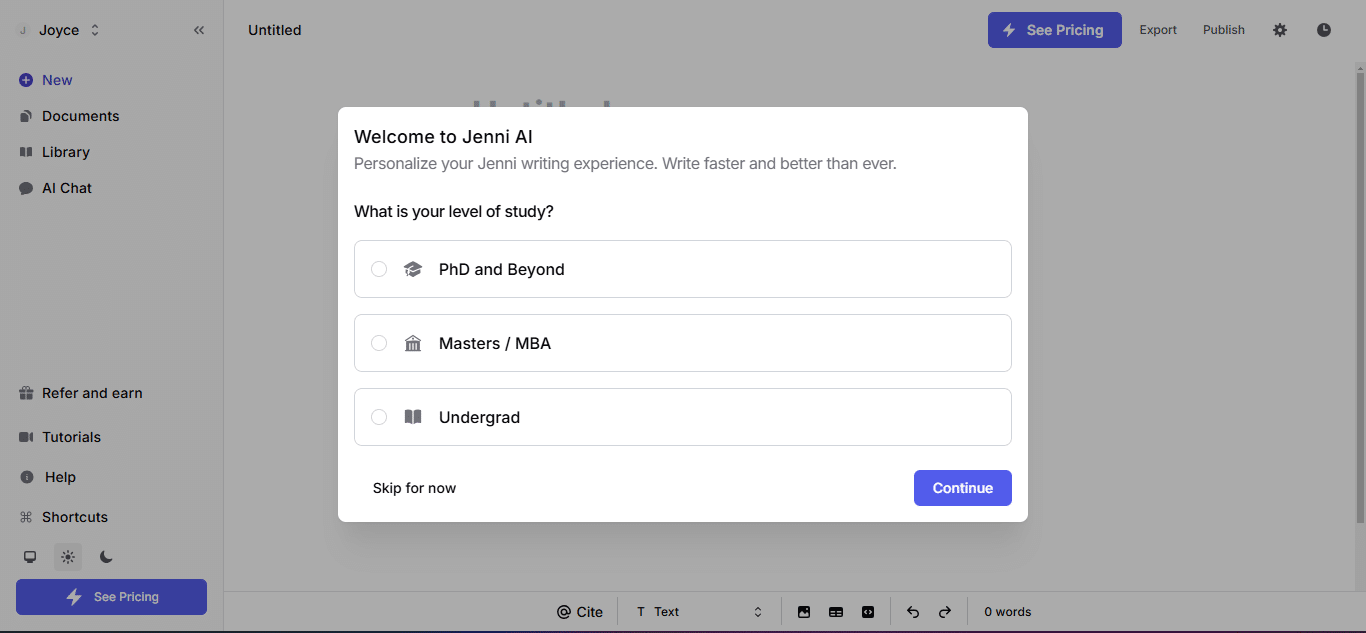
Key features I found in Jenni AI
AI Chat: Jenni’s AI chat helps you with questions and acts as a writing assistant.
Thesis statement generator: This feature helps you generate, refine, and structure your thesis statement for academic writing. After signing in, type your research topic or a key question your thesis must answer. Based on your input, the AI provides thesis statement suggestions. You can refine them for clarity, coherence, and alignment. Once satisfied, you can download or copy your thesis statement.
Paraphrasing tool: This tool helps you articulate your thoughts and rephrase text. To use it, input the text you want to paraphrase, select your paraphrasing preferences, and click on paraphrase. You can then review and edit the suggested text.
AI essay outline generator: You can use this feature to create structured outlines for essays and research papers. Jenni AI helps you build a roadmap for your writing; enter your essay topic, customize the outline, and refine it as needed.
Essay expander: This feature helps you meet word count requirements by expanding your essays and adding depth. Jenni AI also provides different writing tones and styles, such as formal, persuasive, or creative. Just input your content, select your desired tone and lengthening options, and review the AI’s suggestions. You can revise and modify them as needed.
Sentence and paragraph expansion: The sentence expander helps you lengthen sentences and paragraphs in various styles and tones. Input your text, select a writing style (formal, casual, academic, etc.), and let the AI expand your content. It can also add citations from journals. Additionally, the paragraph generator feature helps you create well-structured paragraphs.
AI essay writer: You can use Jenni AI to generate essays, prompts, outlines, and paper topics. It also helps you identify areas for improvement in your writing. Once signed in, enter your essay title, and the AI will suggest ideas to help you structure your essay. You can then refine your work using AI-generated feedback. Plus, you can generate and research citations for your essay.
AI summarizer: The AI summarizer writes research papers, articles, or essays into concise summaries. After generating a first draft, you can edit it to meet your specific requirements. To summarize an article, copy and paste the text, then ask Jenni to summarize it. Review and refine the summary as needed.
My daily experience using Jenni AI
I had an assignment to come up with a global impact topic for a literature review. Since my schedule was packed, I decided to use Jenni AI as my AI companion for the task. Jenni AI offers a free plan, so my one-week experience is based on the access available to free users.
Day 1: Getting topic suggestions for my assignment
The first step for my assignment was choosing a topic to write about. I logged in and entered a prompt into Jenni AI’s chat for topic suggestions.
Here’s the prompt I used: “As an experienced academic writer, suggest three specific and interesting topics for a literature review that explores the global impact of climate change. Consider topics that examine the social, economic, environmental, and political effects of climate change worldwide. Provide topics that are relevant, up-to-date, and supported by existing research. Ensure the topics are clear, concise, and easy to understand.”
Here’s what I got:
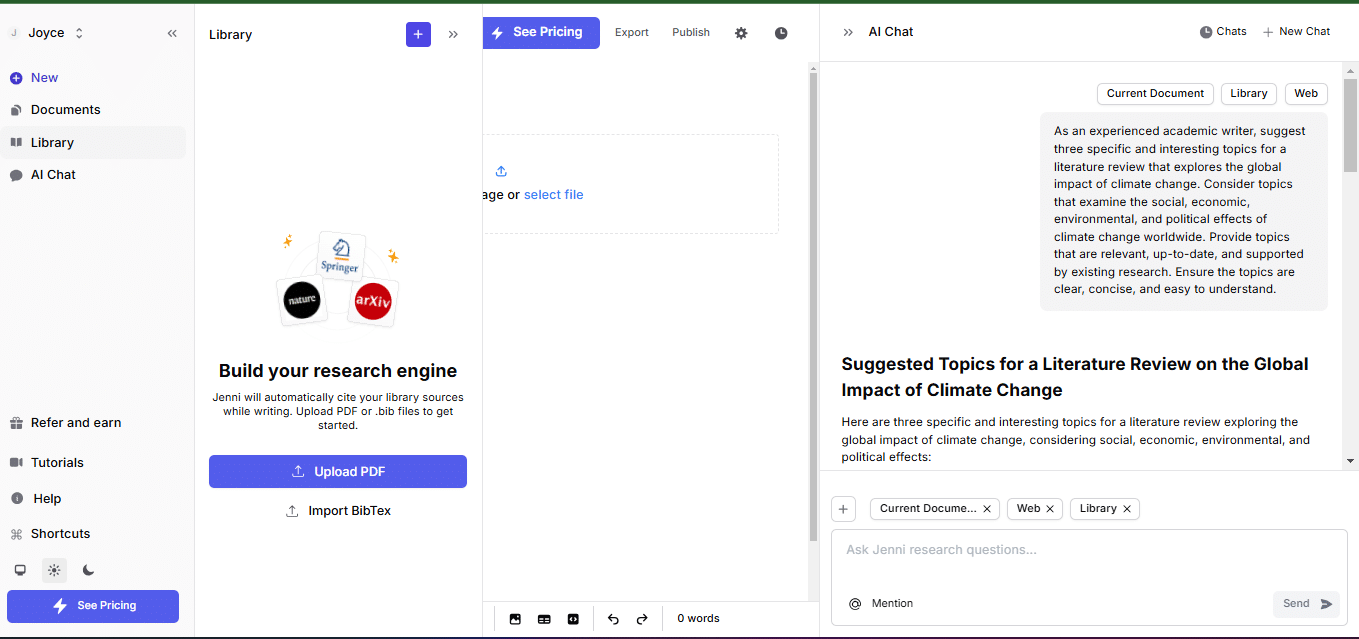
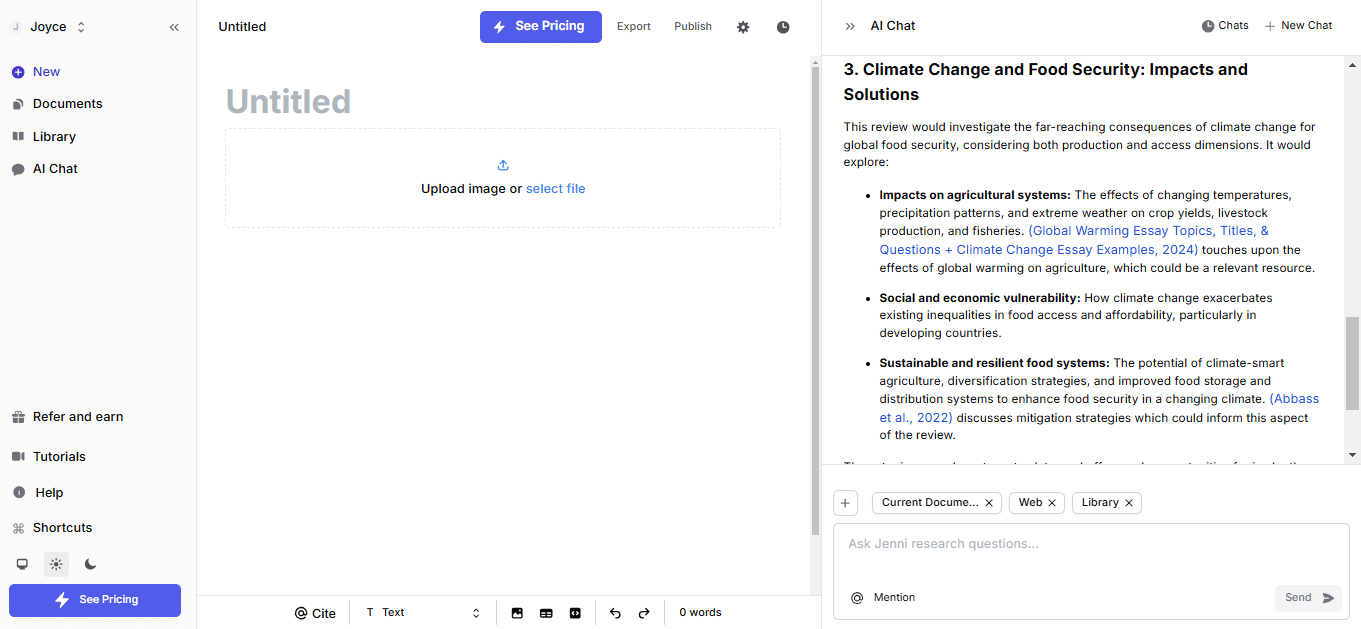
Day 2: Generating an outline for the chosen topic
I selected a topic from the suggestions it provided and wrote another prompt to generate an outline. I clicked on the new tab, and it gave me a brief form to fill out, including what I wanted to write about, the outline style (no outline, standard outline, or creative outline). I entered the text prompt and chose the standard outline.
This is the result I got:
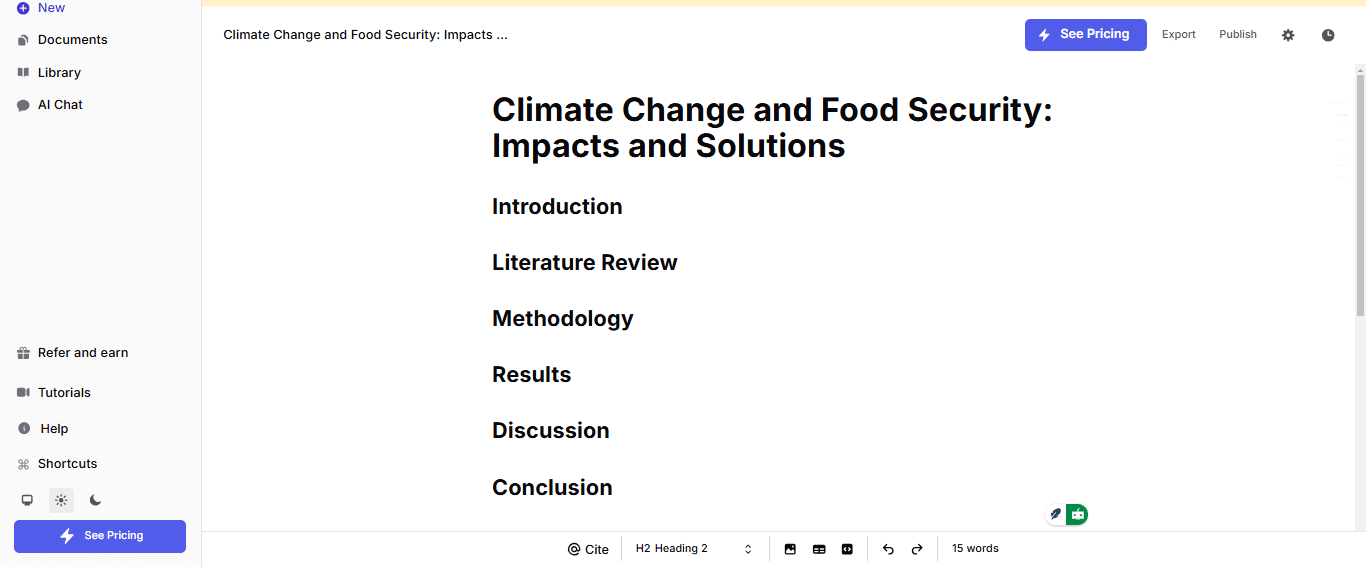
Day 3: Developing the literature
After generating an outline, Jenni AI populated it, starting with the introduction. It added in-text citations and auto-generated references. It also provided options to access text suggestions, try again, or remove content. However, I noticed that free account users can’t generate more than 500 words per day. The word count credit resets after 20 hours, adding 200 more words. If you want more privileges, you have to upgrade your account.
This is the result I got:
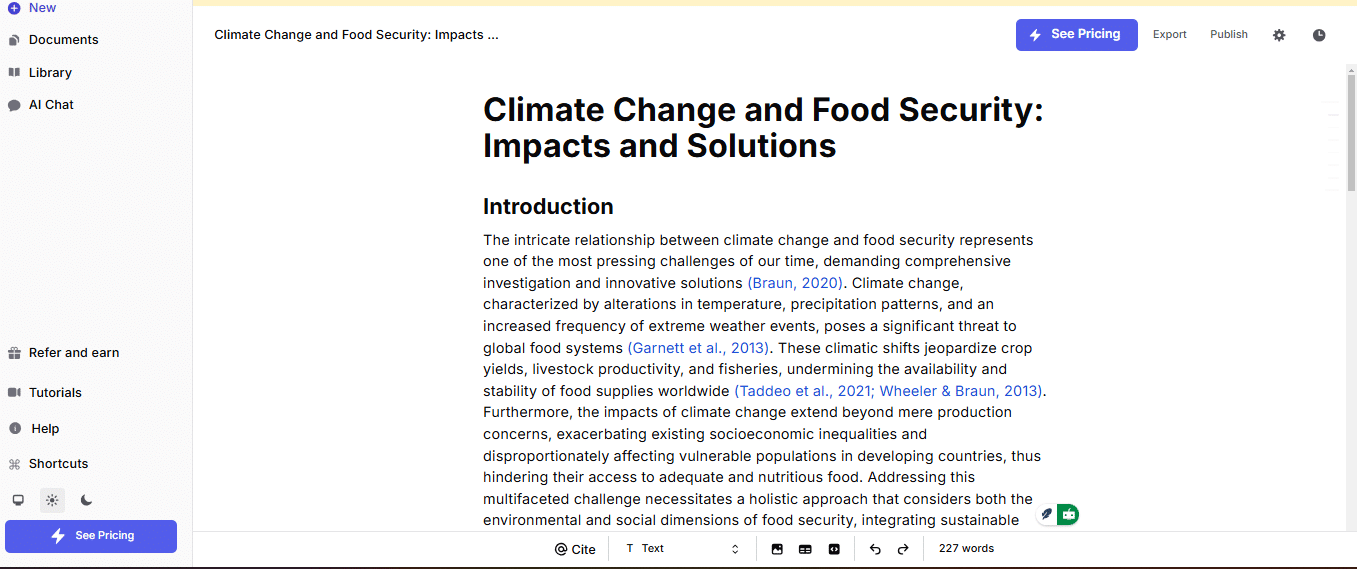
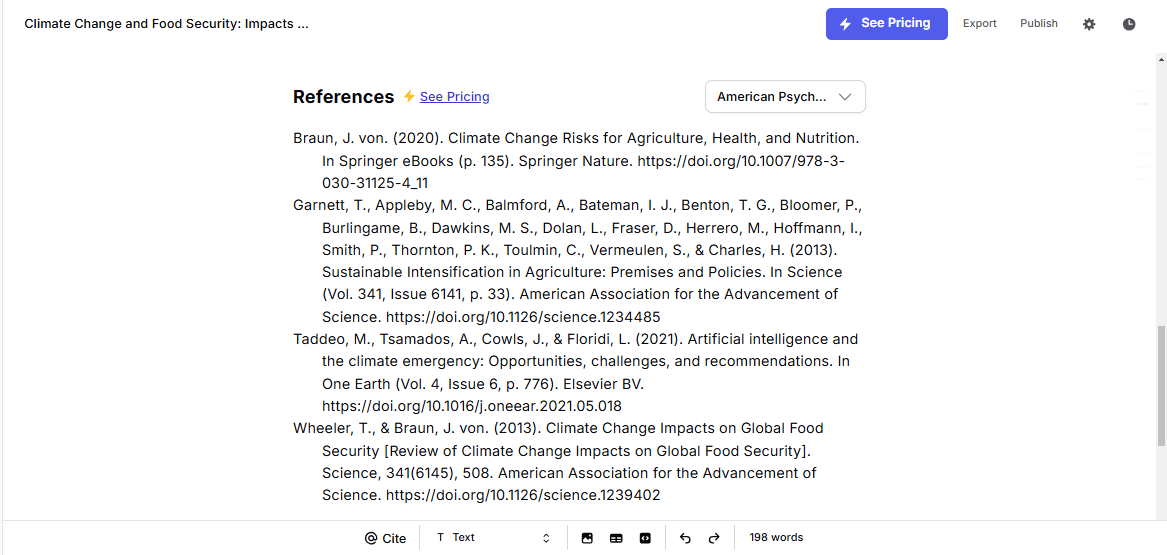
Since the free account has a daily word limit that resets after 20 hours for just 200 words, I couldn’t complete the assignment. So, I decided to try out other features available in Jenni AI.
Day 4: Paraphrasing paragraphs
I tested Jenni AI’s paraphrasing tool. I started with the introduction it generated, copied the first sentence, and pasted it into the tool. After selecting a paraphrase style, I clicked on paraphrase. The AI commands in the workspace allow you to generate or paraphrase text, but they become inactive if you exceed your word count. To test this feature, I used the paraphrasing tool on the homepage.
This is the result I got:
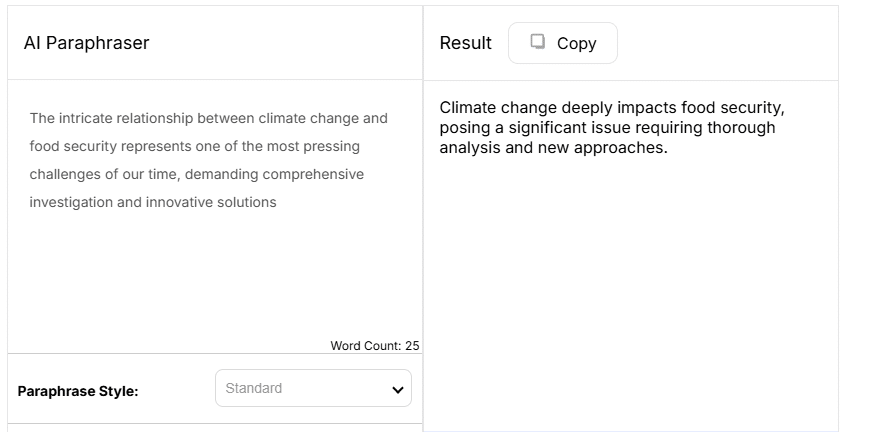
Day 5: Trying the essay writer
I used Jenni AI’s essay writer available on the homepage to draft an essay. It provides fields for the essay title, length (up to 500 words for free accounts), and citation style. Once I entered the details, it generated the essay and even added a reference section.
Here’s what I got:
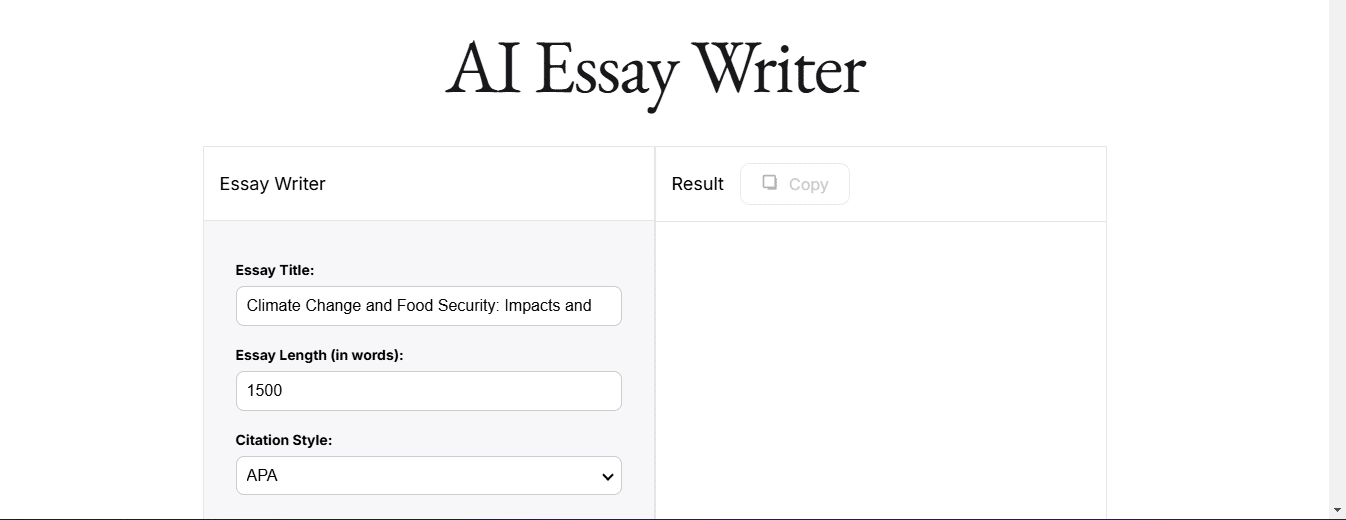
Day 6: Testing the AI summarizer
I didn’t find this feature in the main workspace, so I used the summarizer on the homepage. It has options for choosing the summary style and length. I tested it with a 232-word paragraph, but the summary came out at 299 words. Since I could only try it once, I wasn’t able to run it again to confirm the accuracy.
This is what I got:
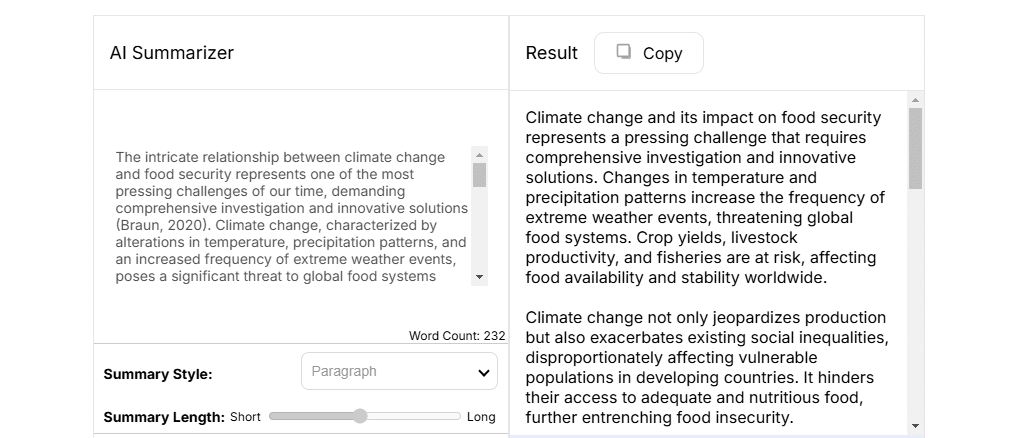
Day 7: Exporting content
I tested Jenni AI’s export options to save my work from the Jenni workspace. It lets you export documents as a Word file, HTML, LaTeX, or copy them to the clipboard. There’s also an option to publish the document and view it on the web.
Jenni AI pricing
| Plans | Monthly billing | Yealy billing | Access |
| Free | $0 | $0 | 200 AI words per dayUnlimited PDF uploadsAI AutocompleteJournal & web citationsAI editing commands |
| Unlimited | $30 | $12 | Unlimited AI words per dayUnlimited PDF uploadsAI AutocompleteJournal & web citationsAI editing commandsAccess to latest features |
| Teams and Institutions | Cutomized | Customized | Customized |
My Jenni AI review: 7 key things I liked about Jenni AI
- I liked that the prompt field has an indicator that shows how weak or strong a prompt is. When I enter an incomplete or generic prompt, it marks it as weak. As I make improvements, it moves from weak to average, and once the prompt is detailed enough, it shows as strong.
- I also liked that when Jenni AI generates an outline, it lets me accept a writing suggestion for each heading or try again.
- It syncs across devices, working on both mobile and desktop browsers. I opened my Jenni workspace on mobile and desktop simultaneously and could use both.
- When you hover over in-text citations, Jenni highlights the main article on the web, making it easy to verify sources. It also auto-generates references while writing an essay, which saves time.
- Another thing I liked is that Jenni AI isn’t overwhelming—it’s simple and easy to use.
- The settings tab allows you to customize default writing preferences, from citation styles to enabling auto-complete and auto-citing from external sources.
- Jenni AI is beginner-friendly, and I liked its flow for getting a task done.
What I didn’t like about Jenni AI
- I didn’t like that some features of Jenni AI didn’t show up on my workspace page, even as a free account.
- The word limit for the free account is too small. It’s not enough to fully try out the tool or even complete a task.
- When I tested the AI summarizer, the output from the homepage tool exceeded the text I wanted to summarize, which wasn’t nice.
Final thoughts: Is Jenni AI worth it?
Every writer wants to boost their productivity and improve their writing. But sometimes, it’s tough to push through—especially when you’re dealing with writer’s block or facing a tight deadline. In those moments, you need to deliver without compromising quality. That’s where AI tools can be of help, from brainstorming to writing and editing.
For this review, I tried Jenni AI for a week, trying out its different features to complete various tasks. A few things stood out to me, like its autocomplete feature and AI chat, which made the writing process smoother. However, I didn’t like the 200-word limit for free accounts.
Jenni AI is beginner-friendly and offers a good workflow for writing tasks. But I found the free account quite limiting; you’ll get much more out of it with a paid plan. While you can use the free version for small tasks, completing larger projects under a deadline will likely require an upgrade.
Although Jenni AI includes an AI essay writer, it’s not your only option. If you’re looking for other AI tools for essay writing, you might also want to check out MyEssayWriter.ai, EssayBuilder.ai, and EssayGenius.
Disclaimer!
This publication, review, or article (“Content”) is based on our independent evaluation and is subjective, reflecting our opinions, which may differ from others’ perspectives or experiences. We do not guarantee the accuracy or completeness of the Content and disclaim responsibility for any errors or omissions it may contain.
The information provided is not investment advice and should not be treated as such, as products or services may change after publication. By engaging with our Content, you acknowledge its subjective nature and agree not to hold us liable for any losses or damages arising from your reliance on the information provided.