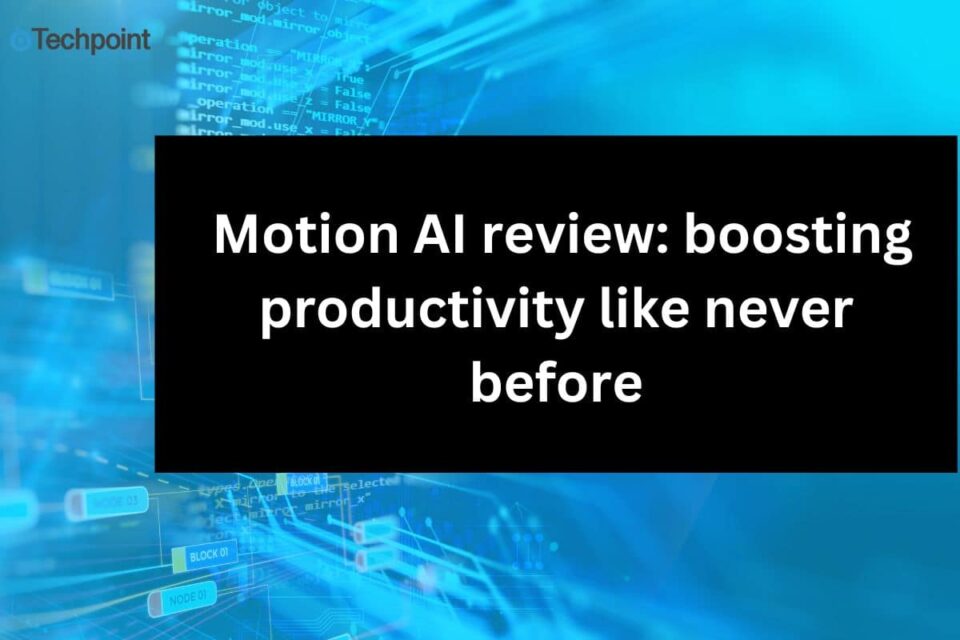Working as a part-time social media manager, I juggle a lot—brand visibility, sales conversion, and keeping engagement high. It’s rewarding but exhausting. At one point, I realized I was stuck in a cycle of overwhelming tasks with no real structure. Managing everything manually wasn’t cutting it, and my previous attempts at delegation only made things worse. I needed something smarter, faster, and reliable.
I first tried hiring a personal assistant, but that slowed me down instead of streamlining my workflow. Next, I turned to a manual scheduler, but it lacked timely reminders. Frustrated and tired, I stumbled upon Motion AI while watching a random YouTube ad. With zero expectations, I gave it a shot—and wow, it actually worked. My productivity saw an instant boost, and tasks that used to take hours now got done in minutes.
Motion AI has been my go-to scheduling assistant for the past month, and it’s been a game-changer. From automated reminders to smart task prioritization, it keeps me on track without the usual stress. If you’re struggling with time management, this might be the solution you didn’t know you needed. Let’s dive into my unfiltered review and see if Motion AI is worth the hype!
Key takeaways
- Motion AI is best for social media specialists, project managers, CEOs and entrepreneurs, team leaders, and multi-niched freelancers.
- Motion AI offers a straightforward signup and setup process, making it easy for users to get started. The integration with calendars, such as Google Calendar, enhances usability by centralizing task and schedule management.
- Motion AI uses AI algorithms to dynamically schedule tasks based on priorities and deadlines, enhancing productivity by 137% compared to other tools that require more manual adjustments.
- Motion AI includes task assignment features similar to Asana but may not provide as extensive collaboration functionalities as the latter.
- Although the pricing may be higher than that of basic task management tools like Todoist or Trello, which have free versions with limited features, the comprehensive features offered by Motion AI justify the cost for many users.
- While Motion AI provides valuable functionalities like project management and booking links, some users may find customization options for specific workflows limited. In contrast, tools like Trello offer more flexibility in customizing boards and workflows.
How the Motion AI onboarding process worked for me
To better understand how easy it is to get started, here’s exactly how I signed up and began using Motion AI.
First, I opened my web browser and visited the Motion AI website.

Once on the site, I opted for the free trial and clicked the “Sign Up with Google” button. I got redirected to a new page where I had the option to use Motion AI as an individual or for a team. For this setup, I selected “Continue as Individual.” This choice was perfect for managing my tasks on my own. Even though I signed up for a free trial, I needed to enter my payment information. This is standard for many subscription services, so I didn’t mind providing it. Knowing that I could explore the tool without immediate charges felt reassuring.

After entering my payment details, I was presented with a 1-minute demo.

The following slide prompted me to connect to my calendar.
I clicked on “Connect Account” and chose my Google Calendar. Granting Motion AI permission to access it allowed me to schedule tasks and manage my calendar effectively. Next, I set my working hours according to my schedule and clicked “Continue.”
Techpoint Africa news delivered to your inbox
Get the free daily newsletter read by industry experts. 100% free. Unsubscribe anytime.

This step helped Motion AI understand when I was available for work.
I then chose recurring tasks to add to my calendar, such as nap time or regular check-ins. After entering these details, I clicked “Create Recurring Task.”

This feature helped establish a routine right from the start.
At the next point, I needed to add five initial tasks that I planned to work on that week. So I typed “Create an Instagram reel” with a fixed Friday as a due date.

Motion AI prompted me with questions about my company and role.

Answering these questions allowed me to customize my dashboard, tailoring it to fit my specific needs.
I then had the option to choose between light or dark themes for the interface. I opted for the dark theme because it felt easier on my eyes during long work sessions.

After making my selection, I clicked “Continue”.

Motion AI prepared my calendar by pulling in data from the connected calendars. Seeing all scheduled tasks and events laid out clearly was incredibly helpful for planning my week ahead.
With everything set up, I could easily drag and drop tasks to reschedule them as needed. Clicking on any task allowed me to add more details, adjust deadlines, or change statuses. This flexibility quickly became one of my favorite features. Once everything was configured, I started using Motion AI by adding more tasks or checking off completed ones. Following these steps made it simple to get Motion AI up and running for free before I switched to a paid plan to enjoy unrestricted enhanced productivity.
My thought on Motion AI’s user interface
As for the interface, I found it user-friendly and intuitive. The layout is clean, and navigating through different sections felt natural. I didn’t encounter any major learning curve; most features were easy to figure out. A brief tutorial popped up after setup, giving me an overview of how to use the main functionalities.
However, while the interface is generally straightforward, some advanced features might require additional exploration. But overall, I felt comfortable using it from the start.
What I like about this tool (Motion AI Pros)
Efficiency in Managing Complex Schedules
I’m impressed by how Motion AI manages my complex schedules. It automatically adjusts tasks based on changing priorities, which means I don’t have to spend time rearranging everything manually. Motion AI demonstrated this when it scheduled the next steps for a team member who finished their task before the stipulated deadline without me having to intervene.
Actionable Insights for Time Management
The platform provides clear insights into how I’m spending my time. It analyzes my workload and suggests the best times to tackle specific tasks based on my energy levels. This feature helped me prioritize effectively and stay focused on what needed to be done.
User-Friendly Integration with Other Tools
Motion AI integrates seamlessly with tools like Google Calendar and Microsoft Teams. This made it easy for me to visualize my tasks alongside meetings, reducing the chances of scheduling conflicts. The user interface is intuitive, so I didn’t have to spend much time learning how to navigate it.
Areas that I’d want improved (Motion AI cons)
Handling Multi-Stage or Approval-Driven Workflows
While Motion AI is effective for many standard workflows, I found it struggled with more intricate processes that involve multiple steps or approvals. For example, in projects where tasks require sign-offs from different team members or need to follow a specific sequence, Motion AI sometimes fails to capture those dependencies accurately. This led to confusion about what needed to be done next and who was responsible for each step. In situations where a task’s completion is contingent on several others, the tool didn’t always provide the clarity I needed.
Customization Flexibility
I noticed that the customization options were somewhat limited for specific user needs. While it allows some adjustments, I wish there were more ways to better tailor the tool to fit our unique processes. For instance, being able to create custom fields or tags that align with our project categories would enhance usability and organization.
Cost Considerations
The pricing structure was another concern for me. While I see the value of Motion AI, I realize that the cost can add up quickly, especially for individual plans. It would be helpful if there were more flexible pricing options or tiered plans based on usage, allowing personal users to access the tool without a high financial commitment.
What features stood out in Motion AI?
Dynamic Task Scheduling
One of the standout features for me was the dynamic task scheduling. It automatically adjusts tasks based on changing priorities. For example, if a team member completed a task early, Motion AI would reschedule the following tasks accordingly. This meant I didn’t have to constantly rearrange everything myself—Motion did it for me.
Task Prioritizer
The task prioritizer is another standout feature. It helps me identify which tasks need immediate attention based on deadlines and importance. This way, I can focus on the most urgent items first, ensuring that critical projects stay on track.
Task Manager
The task manager functionality is also impressive. It allows me to easily create, assign, and track tasks within the platform. I can quickly check the status of each task, which helps me keep everything organized and ensures nothing slips through my radar.
Calendar Integration
The calendar integration is another feature that made a big difference. It synced seamlessly with my existing calendar, allowing me to see all my meetings and tasks in one place. Motion AI would suggest alternative times or automatically reschedule tasks if scheduling conflicts occur. This streamlined my planning and reduced the back-and-forth I used to deal with.
AI-Powered Insights
Motion also provided AI-powered insights that helped optimize productivity. It analyzed my workload and suggested when to tackle specific tasks based on my daily energy levels. This was particularly helpful for keeping me focused during high-priority projects.
Collaboration Features
As a social media specialist working with multiple clients, I know that team collaboration is key to ensuring campaigns run smoothly. Motion AI’s collaboration features have been a game-changer. It allows me to assign tasks to clients and their teams based on their availability and specific roles within a campaign. With the platform’s workload visibility, I can quickly identify who has the bandwidth for additional tasks and who might need support, ensuring seamless task distribution.
The automatic notifications keep everyone—clients included—updated on their responsibilities, reducing my need to perform constant check-ins. It’s helped me maintain clear communication and accountability across all projects, saving time while improving overall efficiency.
How did Motion AI perform in real-world scenarios?
I started using Motion AI a few months ago, and it really changed how I manage my daily tasks and work projects. Here’s how it performed for me in real-life scenarios.
Motion AI automated my busy workday schedule
Before this tool, my workdays used to feel chaotic, and I was a mess at work’s closing. Why? I constantly juggled meetings, deadlines, and an endless list of tasks. With Motion AI, I automated my schedule, and it now syncs with my calendar and automatically adjusts my tasks based on what needs to get done. It uses the renowned urgent and important scale to achieve this. For instance, if a deadline was approaching, Motion would prioritize that task and shift less urgent ones around. This allowed me to focus on what mattered most without constantly rearranging everything myself and then getting it all wrong!
Managing my deadlines and juggling multiple projects
Managing multiple projects was another area where Motion AI outperformed. I often felt overwhelmed by different deadlines across various projects. The task prioritization feature helped me recognize and then quickly decide which tasks were due soon and which needed immediate attention. It broke down larger projects into manageable parts, making it easier to set realistic timelines for completion. This clarity kept me on track without feeling buried under a mound of work. Managing deadlines and juggling multiple projects turned from hours of ugh to ahh!
Improving my focus with the task prioritization feature
As you know, with endless juggling comes short-span attention. Consequently, the focus became a challenge for me, especially with all the distractions in a typical project managing workday. To solve this problem, Motion AI improved my concentration by blocking out time specifically for deep work sessions. It suggested when to tackle complex tasks based on my daily energy levels. This was a game changer; I got more done in less time because I wasn’t constantly switching focus to what mattered less at a given time.
In all, Motion AI met my expectations well. It streamlined my workflow better than my past methods, which involved a mix of manual scheduling and various productivity apps that didn’t sync up effectively. There was a bit of a learning curve ( which is really minimal) at first, but once I got the hang of it, the benefits were a huge compensation!
Motion AI price tiers reviewed
A free trial with 7 days of usage is available on the website. Utilize it to the fullest to decide if Motion AI is the right tool to solve your productivity problems before committing to any of these pricing plans:
| Pricing plans | Features | Costs |
| Individual | Automated scheduling and planning with A.I. Project and task management Calendar management Meeting booking pages & templates Desktop app iOS and Android apps Customer support |
Supports 1 user $19per monthBilled annually |
| Business Standard | Everything in Individual, plus: Project workflow automation (10 concurrent workflows) Automated team project planning & optimization with AI. Predict project delivery date with A.I. Multi-layer pivot table Timeline & Gantt views Time tracking SOP (Standard Operating Procedure) templates and automation Centralized billing Priority customer support 40% cheaper than the individual plan |
Supports teams of less than 10 users $12per user per monthBilled annually |
| Business Pro | Everything in Business Standard, plus:
Project Workflow Automation (Unlimited workflows) Team Reporting: ensures accountability and visibility API access, Zapier & Integrations Resource & Capacity planning automation Enterprise-grade security and governance Complimentary dedicated project management expert for implementation and onboarding ($10,000 worth of value). Ongoing dedicated project management expert for customer success |
Supports teams of 10 users or more Contact the Motion AI team for a customized plan fee |
How Motion AI compares to other productivity tools
When Motion AI functionalities were gauged against other productivity tools like Asana, Trello, Todoist, and Calendly, I discovered areas where it ranks above them and, inversely, slacked. Here’s a quick comparison of Motion AI with these tools:
Motion AI vs. Asana
Motion AI is optimized for individual productivity, utilizing dynamic scheduling to automatically adjust tasks and deadlines based on availability. Its integrated interface combines project planning, task prioritization, and calendar management, providing AI-driven insights to enhance workflows. In contrast, Asana focuses on team collaboration, featuring advanced tools like task dependencies, project timelines, and extensive integrations with platforms like Slack and Google Drive. Asana allows for customizable workflows for various projects, making it a strong choice for organizations.
Motion AI vs. Trello
Motion AI offers dynamic task management that efficiently prioritizes and schedules tasks to meet deadlines. It integrates tasks into your calendar for a structured approach to productivity. Trello is known for its user-friendly Kanban boards, which are ideal for visually organizing tasks. Its flexibility supports brainstorming and collaborative projects with shared boards and real-time updates. While Motion AI targets individual scheduling optimization, Trello excels in collaborative environments.
Motion AI vs. Todoist
Motion AI merges scheduling with task management, using AI to prioritize tasks based on urgency and deadlines. It provides a comprehensive view of daily, weekly, and monthly plans. Todoist is recognized for its simplicity and accessibility, offering an easy-to-use platform for daily task management across devices. While it supports basic collaboration, Todoist is better suited for individuals or small teams needing straightforward task management without advanced features.
Motion AI vs. Calendly
Motion AI integrates meeting scheduling with task management, ensuring tasks and meetings fit seamlessly into your calendar to minimize conflicts. Calendly specializes in meeting coordination, providing a user-friendly platform for setting appointments that are particularly beneficial for client-facing roles with customizable booking options. While Motion AI offers a broader productivity solution, Calendly’s focus on external scheduling makes it ideal for professionals prioritizing meeting organization.
To wrap up, Motion AI is a well-developed tool for individuals seeking an integrated platform for managing tasks, projects, and schedules through AI assistance. Its strengths lie in dynamic scheduling and workflow optimization, but it lacks the collaborative features found in Asana and Trello. It may also be overly complex for users requiring only basic task management compared to Todoist’s simplicity. Although Motion AI provides scheduling capabilities, it does not match Calendly’s specialized meeting coordination features.
Performance comparison table
| Tools | Primary focus | Key features | Target users | Pricing |
| Motion AI | Personal & Small Team Productivity | AI-driven scheduling, project management, calendar integration, automatic rescheduling | Small businesses and individuals | Starts at $19/month |
| Asana | Large Team collaboration | Task dependencies, project timelines, multiple project views, extensive integrations | Teams and organizations | Starts at $10.99/user/month |
| Trello | Visual task management | Kanban boards, customizable cards, checklists, collaboration features | Individuals and teams | Free with paid upgrades |
| Todoist | Simple task management | Natural language input, karma points system, cross-device synchronization | Solopreneurs, freelancers, students | Starts at $4/month |
| Calendly | Meeting scheduling | Customizable booking options, advanced availability settings | Professionals needing client coordination | Free with paid plans |
Who is Motion AI best for?
Based on my assessment, I’d recommend Motion AI as a must-have tool for:
- Social Media Specialist/Managers: Being part of this field, Motion AI AI-powered scheduling helps us streamline content calendar management, prioritize tasks, improve collaboration, and automate scheduling, making it an essential productivity tool for managing campaigns and client interactions.
- Project Managers: Known as the pillars that hold events and teams together, Motion AI will help off significant load by organizing and managing tasks, setting deadlines, and team schedules.
- CEOs and Entrepreneurs: Motion AI could easily replace a human person assistant to Individuals with packed schedules who will find its automation features invaluable and affordable compared to paying monthly salaries.
- Freelancers: Freelancers are often burdened with scheduling clients, streamlining workflows, and maximizing billable hours. Motion AI will curtail all these problems in a swift motion.
- Team Leaders: This tool will coordinate projects and enhance collaboration, ensuring team leaders focus on other things like building interpersonal relationships with members.
Additionally, Motion AI is specifically effective in industries where time management and task prioritization are crucial, such as marketing, consulting, and IT.
Who is not the ideal audience for Motion AI?
The fact remains that every tool has its audience and isn’t for everyone. Inversely, Motion AI worth is worthless to these specific groups:
- Freelance Artists – Artists usually thrive on spontaneous, creative workflows without strict deadlines, and Motion AI’s structured planning is too rigid to boost their productivity.
- Retirees – Retirees have light schedules and only need a basic tool to manage a few daily tasks or appointments. They might feel overwhelmed by the mechanics of operating an automated system like Motion AI.
- Budget-conscious individuals – Individuals on tight budgets who prefer free task management tools over premium AI-driven platforms cannot afford Motion AI price tiers.
- Remote Teams Needing Robust Collaboration – Since Motion AI can accommodate 10+ users in both Business Standard and Pro, Teams requiring robust communication, file sharing, and real-time collaboration tools might lean toward alternatives like Monday.com or Asana.
- Minimalists – Individuals who prefer pen-and-paper planners or extremely simple digital calendars without automation will find no need for Motion AI or willingly subscribe to it.
Final Thoughts: Is Motion AI worth it?
After a month of using Motion AI for work and personal management, I have to give it to Motion AI for functioning almost like a personal assistant in prioritizing my tasks, managing my calendar and scheduling meetings on the go. Getting started was easy because of its clear, calming, and user-friendly interface. I reckon that this feeling of calmness is evoked by the font color choice (blue and white), which, when used in marketing, represents trust and simplicity, respectively.
Regarding pricing, Motion AI doesn’t start off with the cheapest option on the market, but it isn’t steep either. Being on the Individual plan, the tool’s efficiency and ability to streamline my workflows is an excellent return on investment for me. However, since the sales team subsequently reviews their pricing structure, a fair percentage will be slashed off soon.
So, I recommend exploring the free trial to explore Motion AI’s features firsthand. This hands-on experience will provide insight into whether it aligns with your personal or team needs. While you go ahead and do that, bookmark this article so you can use its comprehensive step-by-step guide to set up your account.
Don’t forget to share your experience when you do with your network—every Motion AI user automatically earns a reviewer’s badge.
Answers to FAQs about Motion AI
Is Motion AI easy to use for beginners?
- Yes. The interface is super beginner-friendly and intuitive.
Is there a learning curve required for Motion AI?
- There’s zero learning curve for using motion AI. The interface is not only prompt-packed but also eye-catching and calming. However, if you still need help using Motion AI after exploring it, watch a demo to clarify all questions and write your concerns to the Motion AI customer support department.
Does it integrate with other productivity apps?
- Motion AI integrates with popular tools like Google Calendar, Slack, and Microsoft Teams for seamless collaboration.
How does the AI prioritize tasks?
- It uses algorithms to analyze deadlines, task importance, and time availability, dynamically adjusting schedules as needed.
Is it suitable for team collaboration?
- Yes, Motion AI Business Standard and Pro plans support 10+ users and include features like task sharing and project updates, making it an excellent choice for teams.
DISCLAIMER!
“This publication, review, or article (“Content”) is based on our independent evaluation and is subjective, reflecting our opinions, which may differ from others’ perspectives or experiences. We do not guarantee the accuracy or completeness of the Content and disclaim responsibility for any errors or omissions it may contain.
The information provided is not investment advice and should not be treated as such, as products or services may change after publication. By engaging with our Content, you acknowledge its subjective nature and agree not to hold us liable for any losses or damages arising from your reliance on the information provided.
Always conduct your own research and consult professionals where necessary.”