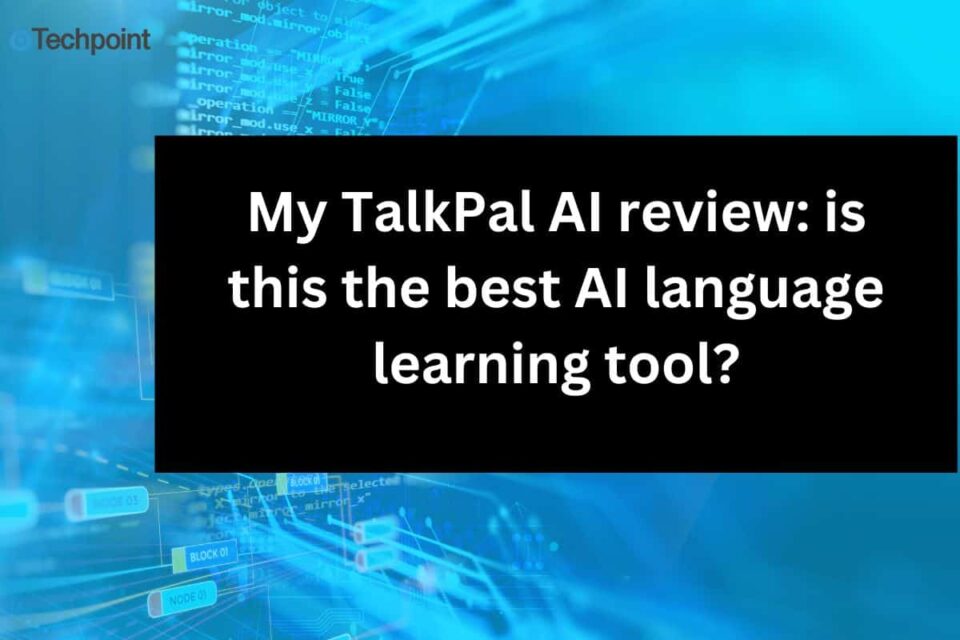Learning a new language takes time, but what if an AI-powered language learning platform could speed up the process? That’s exactly what TalkPal AI promises. With support for over 55 languages, it focuses on speaking, listening, reading, and writing skills, making language learning more immersive.
But is it really the best app for learning languages, or just another flashy tool? I put this AI language learning tool to the test, exploring its real-time feedback AI tool and interactive lessons. In this TalkPal AI review, I’ll break down its features, benefits, and whether it’s worth your time.
Key takeaways
- TalkPal AI offers an immersive learning experience with AI-powered conversation practice and real-time feedback.
- The app supports over 55 languages, making it versatile for learners at different stages.
- It’s ideal for improving speaking and listening skills, especially through roleplay exercises and photo mode.
- The app offers a free trial with access to many features, allowing users to explore before committing to a subscription.
- While TalkPal AI is beginner-friendly, it could benefit from more advanced content for experienced learners.
What is TalkPal AI?

TalkPal AI is a GPT-powered language learning platform designed to enhance your language skills through interactive, real-time conversations. It offers a range of features, including roleplay exercises, photo mode for image-based practice, and personalized feedback. With support for over 55 languages, TalkPal AI is perfect for beginners and intermediate learners looking to improve speaking, listening, reading, and writing skills in a flexible, engaging way. The app’s AI-powered language practice ensures a tailored learning experience, making it a great tool for anyone serious about mastering a new language.
Getting started with Talkpal AI

Signing up for TalkPal AI was quick and hassle-free. After downloading the AI language learning tool, I created an account using my email, though Google and Apple sign-in options were available for faster access. The app immediately prompted me to choose a target language from its 55+ supported languages and set my proficiency level. Unlike some apps that ask for learning goals, TalkPal AI jumped straight into lessons, which felt efficient but a little impersonal.
The user interface was clean and easy to navigate. I liked how everything was clearly labeled, the chatbot conversations, pronunciation practice, and other language-learning app features were all within a tap. However, adjusting settings like chatbot voice speed wasn’t as intuitive, and I had to dig around a bit to find customization options.
One thing that stood out was the real-time feedback AI tool, which provided instant corrections on pronunciation and grammar. While impressive, I did notice occasional robotic phrasing from the AI. Still, the overall onboarding experience was smooth, and I was able to start my first AI-powered language practice session within minutes. Despite a few minor quirks, the app made a solid first impression.
Key features and functionalities
After spending some time with TalkPal AI, I quickly realized that this AI language learning tool packs in a lot more than just chatbot conversations. It’s designed to create a full AI-powered language practice experience, blending real-time interactions with structured learning tools.
To give you a clearer picture, here’s a breakdown of the main TalkPal AI features and what they actually do:
| Features | Benefits | My experience |
| AI-Powered Conversations | Simulates real-life dialogues with AI, helping users practice speaking and listening in a natural setting | This is the heart of the app. I could chat with AI in my target language, and it felt surprisingly natural. The AI adapted to my responses, though sometimes it gave slightly robotic replies. |
| Real-Time Feedback | Analyzes pronunciation, grammar, and sentence structure instantly, providing corrections and tips. | Every time I spoke, the real-time feedback AI tool highlighted pronunciation and grammar mistakes. It was helpful, but occasionally too strict with accents. |
| 55+ Supported Languages | Offers a wide range of language options, covering major and less commonly spoken languages. | The variety was impressive. I tested it with French and Spanish, and both had solid support. I imagine this would be great for less common languages too. |
| Personalized Learning Paths | Adapts lessons based on skill level and performance, ensuring a customized experience. | The app adjusted lessons based on my mistakes, which kept things relevant. I liked how it didn’t just throw random exercises at me. |
| Speech Recognition Technology | Helps refine pronunciation by detecting and correcting errors in real-time. | It picked up on pronunciation errors fairly well. Sometimes, I felt like I said a word correctly, but it still flagged it. |
| Grammar and Vocabulary Assistance | Provides explanations and contextual examples to improve language comprehension. | This was useful when I got stuck. The app explained grammar rules within conversations, making learning feel more natura |
| Progress Tracking | Monitors learning milestones, helping users stay motivated and see improvement over time | Seeing my improvements over time was motivating. The app tracked my strengths and weak areas, pushing me to practice more. |
Each of these features worked together to make TalkPal AI feel like more than just another language learning app. While it wasn’t perfect, the way it combined AI conversation with structured lessons made it stand out
Techpoint Africa news delivered to your inbox
Get the free daily newsletter read by industry experts. 100% free. Unsubscribe anytime.
Personal experience with TalkPal AI
After spending some time with TalkPal AI, I found that its interactive exercises pushed me to use the language in real-world contexts. Instead of just memorizing vocabulary, I was actively applying it in roleplay scenarios, debates, and even image-based descriptions. Here’s how each of these features worked in practice:
Roleplay Exercises – Practicing Real Conversations
One of the first exercises I tried was a roleplay scenario where I had to check into a hotel in French. The AI acted as the receptionist, asking me standard check-in questions like, “Bonjour, comment puis-je vous aider aujourd’hui?” (Do you have a reservation?). At first, I hesitated, searching for the right response. When I finally answered, the real-time feedback AI tool immediately flagged my pronunciation mistake and suggested the correct pronunciation.